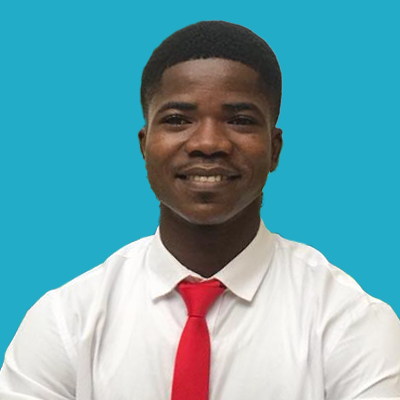How Do Websites Work?

It’s easy to take technology for granted. That’s especially true regarding our access to the internet and the websites we use every day. However, gaining an understanding of how sites actually work has many potential benefits.
Fortunately, we’ve gathered lots of valuable expertise over the years of building professional websites for businesses in ghana at an affordable price, which we’re always happy to share! Here at Ghana Web Designs, we want you to have all the information you need to make critical decisions for your business and web projects.
In this article, we’ll cover the terminology you’ll need to know if you want to gain a more comprehensive knowledge of how websites work. We’ll also go over the main steps involved in setting up a website and getting it online. Let’s get started!
7 Key Terms to Understand About Websites
A website may appear straightforward, but there are various processes happening behind the scenes. Understanding the related terms and concepts can provide insight into the activity taking place.
1. Web Page
A web page is a document, typically written in HTML (Hypertext Markup Language) and accessible via a web browser, that is part of a website. It can contain text, images, videos, and links to other pages and resources on the internet. Users can request a web page by entering its URL (Uniform Resource Locator) into the address bar of their web browser.
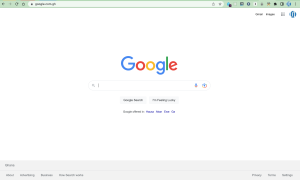
The screenshot above is an example of a web page, which is a single page of a website.
2. HTML
HTML (Hypertext Markup Language) is a markup language used to create the structure and layout of web pages. It is used to define the different elements of a web page, such as headings, paragraphs, lists, images, and links. HTML uses a system of tags, which are enclosed in angle brackets, to indicate the different types of elements on a web page. For example, <p> is used to define a paragraph, while <img> is used to display an image.
HTML documents are plain text files that can be created using a text editor and saved with the .html or .htm file extension. When a web browser requests an HTML document, it reads the code and renders the content according to the instructions provided by the HTML tags.
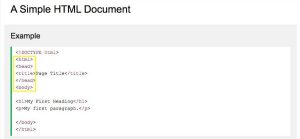
3. Web Browser
A web browser is a software application that allows users to access, navigate, and view the content on the World Wide Web. Examples of popular web browsers include Google Chrome, Mozilla Firefox, Microsoft Edge (formerly Internet Explorer), Safari, and Opera. These browsers can be used to access websites, view and interact with web pages, and perform a variety of other online activities.
4. Web Server
For example, if a web page includes an image, its HTML would tell the browser where the picture should go and how it should be formatted. Plus, it would let the browser know where on the server the image is stored.
The browser would request that image from the server. If all goes to plan and no errors occur, the image will be delivered to the browser and displayed correctly.
5. Web Hosting
When you create a website, the files containing its HTML code and all of the associated resources (such as pictures and other media) need to be stored somewhere. If they’re saved only on your computer, the site won’t be viewable by the public.
To make your website available to the world, you’ll need to sign up with a web hosting service. This means you’ll pay a hosting provider for space on a server that’s accessible via the internet. All of your website’s files and resources will be stored there.

Sample of hosting plans.
6. Internet Service Provider
Internet Service Providers (ISPs) are how we all access the internet. An ISP is basically the on-ramp to the information superhighway. It has access to networks that are connected to the internet, and it charges for access.
You might recognize some of the major ISPs out there, such as MTN, Vodafone, AirtelTigo, and Glo.
An ISP is vital for you and your site’s users. You’ll need an ISP to upload files to your website’s hosting server. Visitors will need an ISP in order to connect to the internet and find your website.
7. Domain Name Server
One more important concept to understand is the Domain Name System (DNS). All websites need to have a domain name — think ghanawebdesigns.com. This is what enables visitors to find your website online. Typically, you’ll choose a domain name that fits your business goals and brand identity.
Choosing a domain name can be tricky, though, since you might have to get creative if an existing website has taken your first choice.
We have created a definitive guide that will help you choose the best domain name for your business in Ghana. How to choose a good domain name?
Ghana Web Designs specializes in creating websites that are both user-friendly and search engine optimized (SEO). Websites work by using a combination of technologies, including HTML, CSS, and JavaScript, to create the structure and layout of the website. By utilizing the expertise of the best web design company in Ghana, businesses can ensure that their website is both visually appealing and easily discoverable by potential customers.
Recommended Posts

Best Website Designers in Ghana
October 14, 2023
Hello!
Click one of our representatives below to chat on WhatsApp or send us an email to [email protected]